JLR Jaguar/Land Rover IDS SDD Calibration files (VBFs) for the JLR SDD
£18.89
Original calibration files forJLR IDS SDD Land Rover/Jaguar
Pound sterling (£) - GBP
Description
We offer original calibration files (VBFs) for the JLR SDD 165 software – a professional diagnostic tool for Jaguar and Land Rover vehicles.
+
Jaguar/Land Rover JLR IDS SDD mongoose software version 165
Please click DOWNLOAD button after you purchased the item.
What does the offer include?
– A set of calibration files in VBF format compatible with JLR SDD 165 (25,535 FILES)
– Files designed for programming and updating controllers (ECU, TCM, ABS, BCM, etc.) on Jaguar and Land Rover vehicles up to the 2016/2017 vintage.
– Each file assigned to a specific model, vintage and equipment version
Application:
– Uploading software to controllers after module replacement or repair
– Restoration of factory settings and vehicle parameters
– Customisation of modules for individual needs or target market
– Professional diagnostics and service for JLR vehicles
Why is it worth it?
– Files are essential for correct programming and updating of modules on Jaguar and Land Rover vehicles
– High compatibility with SDD 165 version – proven in service practice
– Quick and hassle-free installation – simply copy to the relevant programme folder
For whom?
– Car repair shops specialising in Jaguar/Land Rover
– Car mechanics and diagnostics
– Workshops carrying out repairs and module adaptations
If you have any questions or concerns about compatibility – I will help you find the right files for your vehicle and provide technical support.
Invest in professional tools and provide your customers with the highest quality service!
How to Identify the Correct JLR SDD VBF Calibration Files for Your Car?
To select the right VBF calibration files for your Jaguar or Land Rover in the JLR SDD program, follow these guidelines:
-
Check Your Vehicle Information
The most important details are:
-
VIN number of your vehicle
-
Model, year, engine version, and equipment level
-
The number/name of the module you want to program (e.g., ECU, BCM, TCM)
-
Read the Required File Designations
-
During the programming or update procedure, JLR SDD will display the exact name of the VBF file required for the specific module.
-
The file name usually follows this format: XXX-XXXXX-XX.vbf (e.g., GX53-14C302-AR.vbf), where the codes correspond to a specific model, module version, and purpose.
-
Verify Compatibility
-
The VBF file must exactly match the part number and software version required by your vehicle. Do not use files with similar but not identical designations, as this can cause the module to malfunction.
-
The safest way is to use the programming function in SDD—if the file is incorrect, the program will display an error or not allow you to use it.
-
Use Supporting Tools
-
You can use tools like CCF Tools/Editor to analyze and compare VBF files or to download the correct files based on your VIN.
-
Some editors allow you to search VBF files by keyword or VIN and compare file parameters.
-
Example Procedure
-
Connect your car to JLR SDD and go to the module programming section.
-
SDD will indicate which VBF file is required.
-
Find this file in your collection or download it.
-
Copy the file to the appropriate program folder.
-
Restart SDD and proceed with programming.
Tips
-
Never use VBF files intended for other models or years, even if they differ by only one letter in the designation.
-
If you are unsure, ask for help on professional forums, providing your VIN and the module number/name.
JLR SDD Program
Activated with login & Password
For online Topix account you need to use your own details.
IDS SDD Land Rover/Jaguar is a dealer diagnostic program for Land Rover and Jaguar.
SDD works with Land Rover/Range Rover since 2005 and Jaguars from 1995 till 2017
The Jaguar, Land Rover Integrated Diagnostic System (IDS) the only equipment that provides complete diagnostic coverage of current and future Jaguar, Land Rover vehicles.
The IDS package replaces the Worldwide Diagnostic System (WDS).
The IDS application will perform the identical functions of the WDS and allows dealership technicians to diagnose and service Jaguar, Land Rover vehicles. As the new diagnostic tool, IDS will be required to perform diagnostics on future model year vehicles.
IDS is enhanced WDS software that was modified to run on a standard laptop platform & utilizes the VCM and VMM. Moving IDS to a laptop helps technicians by integrating access to both diagnostics and service information on a single, powerful machine.
1.Software Version:
V165
2.Supported Language:
English, Dutch, Spanish, Italian, Chinese, Korean, German, Portuguese, Russian, French, Japanese
3. Release Date:
2025
4. Support car models
Land Rover/Range Rover since 2005 and Jaguars from 1995 up to 2017
5 .Operating System:
Windows /8/7/Vista/(x32/x64)/Windows 10/11 PRO (It doesn’t work with HOME edition)
6. Installation instruction:
It comes with Video instruction
7. Support interfaces:
JLR PRO
VCM Rotunda, with both original & clone
Mongoose PRO
VCM II
Da-Dongle J2534 VCI (replaced VCM I)
JLR VCI (Jaguar Land Rover approved SAE j2534 Pass-Thru interface)
JLR VCI (SP284)
JLR DoiP VCI
Drivers VCM_I/VAS5054A/Mongoose

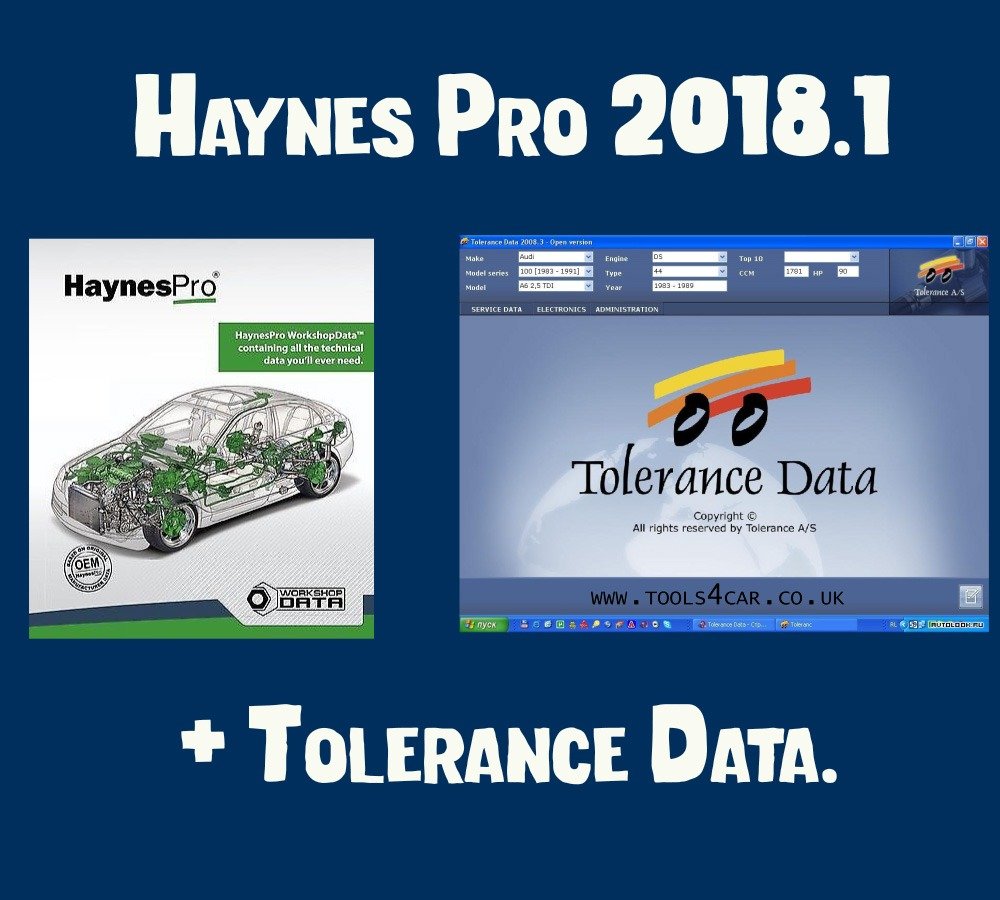


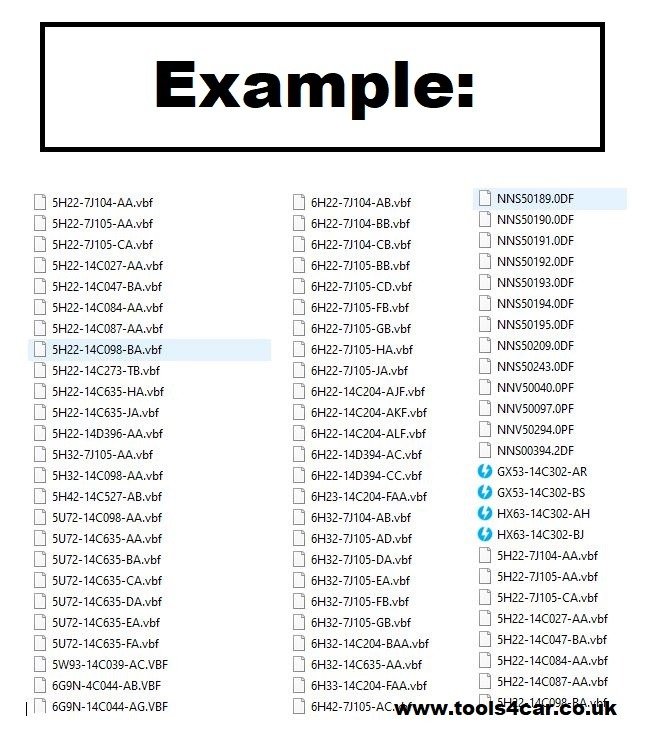
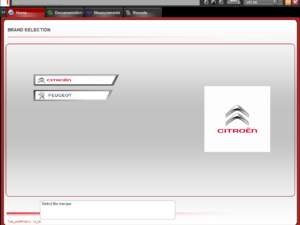
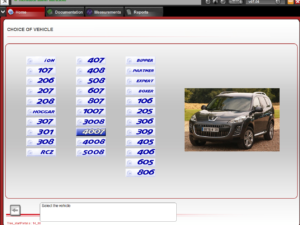
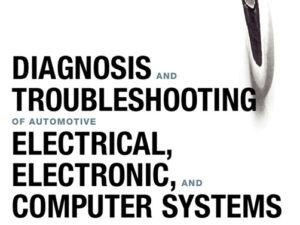
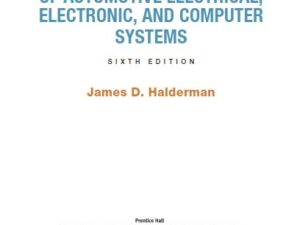

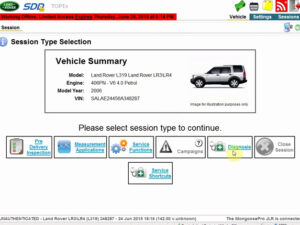

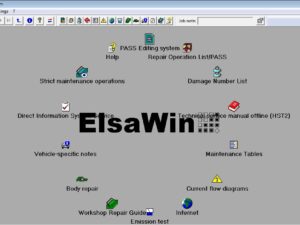
2 reviews for JLR Jaguar/Land Rover IDS SDD Calibration files (VBFs) for the JLR SDD
There are no reviews yet.