DIAGBOX 7.83 + CAN CLIP V213 SOFTWARE
£10.99
DIAGBOX 7.83 (Peugeot/Citroen software) + CAN CLIP (Renault/Dacia software) V213 SOFTWARE 2 in 1 deal
Description
DIAGBOX 7.83 + CAN CLIP V213 SOFTWARE
Please click DOWNLOAD button after you purchased the item.
Can Clip Software version: V213
Activated till 31.12.2029
Multi-Language:
English, German, Brazil, Danish, Spanish, Finnish, French, Italian, Norwegian, Dutch, Portuguese, Romania, Swedish
Operating system:
Windows 7, 8 or 10 (IT HAS TO BE 32bit)
It doesn’t work with XP and any Windows HOME edition and on SSD disc.
If you have XP or SSD disc then you need to install it on Vmware (we provide an instruction)
Instructions:
It comes with an easy video instruction!!!
Clip’s main menu allows you to:
See all the information relating to the vehicle
Look at the function you want to use:
- Computer test
- Automatic test of all computers
- Reprogramming
- Airbag test
- Scantool (OBD tests)
- Base Doc (access to Technical Notes)#
- Physical measurements
- Antipollution
- Multimeter
Compatible hardware:
This listing is for software only.
DIAGBOX V7.83 SOFTWARE
This software comes with a full step by step pdf instruction + Video instruction.
Be careful with the other sellers who sell this software + instruction and then you get instruction in Russian: “Use the pdf file for instruction (long weird file name, it’s in Russian but you can follow the pictures)”
We do not do it!!! Our instruction is in English.
We also provide ISO image reader – software which needs to be installed in order to run diagbox. You do not need to look for this program on line.
It comes with Diagbox manual:
This General User Guide offers a comprehensive guide to all the functions included in the DiagBox diagnostic tool. This User Guide is valid regardless of the brand selected: Peugeot or Citroën. It is recommended that you read this Guide carefully before using the software.
Version 7.83 is compatible WITH:
windows XP, VISTA, 7 and 8 (need to be 32 bit)
Any questions? Feel free to ask.
The Following Diagnostic Functions Are Supported:
1.Read identification
Displays complete identification of control unit, e.g. part number, software/hardware version, manufacturer, etc…
- Read fault codes
Displays all stored and pending fault codes with complete description (e.g. “Rail pressure – too low pressure”).Program supports report printing or copy to clipboard. - Clear fault codes
This function clears all stored fault codes and other diagnostic information.
- Auto-scan (complete car scan/test)
Detects all ECUs (electronic control units) installed in car and reads all diagnostic fault codes.
- Measured Values
Program displays live Data like Engine Speed, Battery
- Actuator test
Actuator test activates particular actuator (e.g. turn on fuel pump, lock/unlock wheel, lock/unlock doors, cut off fuel, etc.) - Programming functions/Adaptation
This feature is of great importance in all vehicles because systems like Engine control units, Immobilizers, Airbags, Alarms, Body Control Units, and some others, require you to perform reset or programming procedures after car repair is done, or even configuration after replacing broken Control Unit.
Languages:
English, German, French, Japanese, Russian, Spanish, Portuguese, Swedish, Turkish, Dutch, Polish, Italian, Hungary, Greek, Czech.
Compatible Vehicles:
Citroen: C-ZERO, C1, C2, C3 DS3, C4, DS4, C5, C6, C8, C-CROSSER, NERO, BERLINGO, JUMPY, AX, SAXO, BX, ZX, XSARA, XANTIA, XM, EVASION, C15
Peugeot: ion, 107, 206, 207, 307, 308, RCZ, 407, 508, 607, 807, 1007, 3008, 4007, 5008, BIPPER, PARTNER, EXPERT, BOXER, 106, 205, 306, 309, 405, 406, 605, 806
Compatible hardware:
This listing is for software only.











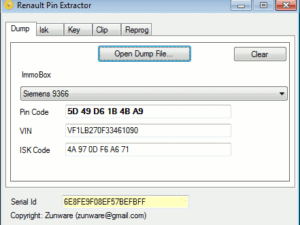
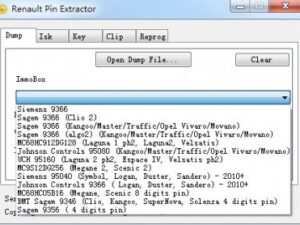





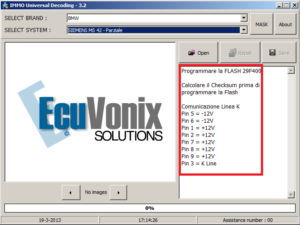
Fabian –
perfect and optimal communication, excellent after sales assistance +++++
Alan –
Top shop ??
Mohammad –
I recommend
Thomas –
excellent cheers
David –
Excellent and after sale support superb thank you
Richard Kuil (verified owner) –
Works perfect now after support helped me, Thank you very much